728x90
반응형
JAVA/Swing 환경에서 윈도우 탐색기 또는 커맨드창을 실행하면 유용할 것 같아 devcode-stuio JavaProperties 내용을 조회하는 기능에 적용하였다.
devcode-studio - https://github.com/wyleedp/devcode/tree/develop/devcode-studio
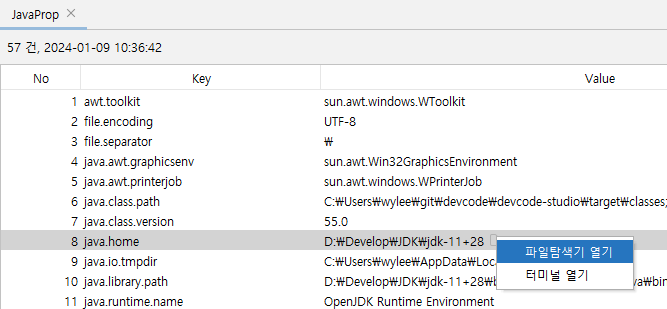
윈도우 파일탐색기 명령어
# C:\Windows\explorer.exe /e/root/select,<이동경로>
C:\Windows\explorer.exe /e/root/select,c:\Windows윈도우 커맨드창 실행 명령어
# C:\Windows\system32\cmd.exe /C start "<이동경로>" /D "<이동경로>"
C:\Windows\system32\cmd.exe /C start "C:\Users\wylee\AppData\Local\Temp\" /D "C:\Users\wylee\AppData\Local\Temp\"
자바의 Runtime.getRuntime 을 이용하여 해당 명령어를 실행하면 윈도우의 exe 파일을 실행할 수 있다.
참고소스
// 탐색기 명령어 예)
// - c:\Windows\explorer.exe /e/root/select,c:\Windows
String explorerCommand = System.getenv("SystemRoot") + FILE_SEPARATOR + "explorer.exe";
File explorerCommandFile = new File(explorerCommand);
if(!explorerCommandFile.exists() || !explorerCommandFile.canExecute()) {
JOptionPane.showMessageDialog(getRootPane(), "explorer.exe 파일이 존재하지 않거나 실행권한이 없습니다.", "확인", JOptionPane.WARNING_MESSAGE);
return;
}
String[] commnds = new String[]{explorerCommand, "/e/root/select,"+value};
logger.info("ExplorerCommand : {}", StringUtils.join(commnds, " "));
Runtime rt = Runtime.getRuntime();
Process process = null;
try {
process = rt.exec(commnds);
List<String> inputLines = IOUtils.readLines(process.getInputStream(), "EUC-KR");
List<String> errorLines = IOUtils.readLines(process.getErrorStream(), "EUC-KR");
if(inputLines != null && inputLines.size() > 0) {
logger.error("INPUT - {}", StringUtils.join(inputLines, "<LS>"));
}
if(errorLines != null && errorLines.size() > 0) {
logger.error("ERROR - {}", StringUtils.join(errorLines, "<LS>"));
}
} catch (Exception ex) {
logger.error("ERROR", ex);
}finally {
if(process != null) {
process.destroy();
}
}
// 터미널 명령어 예)
// - C:\Windows\system32\cmd.exe /C start "C:\Users\wylee\AppData\Local\Temp\" /D "C:\Users\wylee\AppData\Local\Temp\"
String cmdCommand = System.getenv("ComSpec");
if(StringUtils.isBlank(cmdCommand)) {
cmdCommand = System.getenv("SystemRoot") + FILE_SEPARATOR + "System32" + FILE_SEPARATOR + "cmd.exe";
}
File cmdCommandFile = new File(cmdCommand);
if(!cmdCommandFile.exists() || !cmdCommandFile.canExecute()) {
JOptionPane.showMessageDialog(getRootPane(), "cmd.exe 파일이 존재하지 않거나 실행권한이 없습니다.", "확인", JOptionPane.WARNING_MESSAGE);
return;
}
value = StringUtils.wrap(value, "\"");
String[] commnds = new String[]{cmdCommand, "/C", "start", value, "/D", value};
logger.info("Command : {}", StringUtils.join(commnds, " "));
Runtime rt = Runtime.getRuntime();
Process process = null;
try {
process = rt.exec(commnds);
List<String> inputLines = IOUtils.readLines(process.getInputStream(), "EUC-KR");
List<String> errorLines = IOUtils.readLines(process.getErrorStream(), "EUC-KR");
if(inputLines != null && inputLines.size() > 0) {
logger.error("INPUT - {}", StringUtils.join(inputLines, "<LS>"));
}
if(errorLines != null && errorLines.size() > 0) {
logger.error("ERROR - {}", StringUtils.join(errorLines, "<LS>"));
}
} catch (Exception ex) {
logger.error("ERROR", ex);
}finally {
if(process != null) {
process.destroy();
}
}
728x90
반응형
'개발 > Java' 카테고리의 다른 글
| LDAP 계정정보 조회에러(DSID-0C09050F) (0) | 2024.08.01 |
|---|---|
| THEIA IDE 다운로드 및 설치방법(윈도우10) (0) | 2024.07.30 |
| [maven] package 수행시 Fatal error compiling 에러발생 (1) | 2024.01.05 |
| Apache POI를 이용한 워드파일(.docx) 생성방법 (0) | 2023.11.07 |
| [Java] Office365를 이용한 메일발송시 javax.mail.AuthenticationFailedException 발생 (0) | 2023.03.03 |



