cockpit은 리눅스OS에 대해 모니터링 및 관리를 해주는 툴이며 웹 기반으로 개발되어 있어 접근이 쉽고 가시성이 좋다.
- 사이트URL : https://cockpit-project.org/
설치환경정보
- CentOS 7.9
1. yum 명령어를 이용하여 cockpit 설치
yum -y install cockpit
2. cockpit 구동 및 활성화
systemctl start cockpit
systemctl enable --now cockpit.socket
3. 상태 확인
systemctl status cockpit

active (running) 상태이면 문제 없이 구동이 된것이다.
4. 방화벽 오픈
cockpit은 웹으로 개발되어 있기때문에 외부에서 접속/확인을 하려면 방화벽을 오픈해야 한다.
firewall-cmd --permanent --zone=public --add-service=cockpit
firewall-cmd --reload
5. 접속확인
http://<설치된서버IP>:9090 으로 브라우저에서 로그인창이 표시되면 설치가 문제없이 진행된 것이다.

설치 및 구동 명령어 정리
[root@wcentos system]# yum -y install cockpit
[root@wcentos system]# systemctl start cockpit
[root@wcentos system]# systemctl enable --now cockpit.socket
[root@wcentos system]# systemctl status cockpit
[root@wcentos system]# systemctl status cockpit
● cockpit.service - Cockpit Web Service
Loaded: loaded (/usr/lib/systemd/system/cockpit.service; static; vendor preset: disabled)
Active: active (running) since 목 2023-08-03 09:32:30 KST; 55min ago
Docs: man:cockpit-ws(8)
Main PID: 3009 (cockpit-ws)
CGroup: /system.slice/cockpit.service
├─3009 /usr/libexec/cockpit-ws
└─3027 /usr/bin/ssh-agent
8월 03 09:32:54 wcentos cockpit-session[3022]: pam_ssh_add: Failed adding some keys
8월 03 09:32:54 wcentos cockpit-ws[3009]: logged in user session
8월 03 09:32:54 wcentos cockpit-ws[3009]: couldn't read from connection: Peer sent fatal TLS alert: Unknown certificate
8월 03 09:32:54 wcentos cockpit-ws[3009]: couldn't read from connection: Peer failed to perform TLS handshake
8월 03 09:32:54 wcentos cockpit-ws[3009]: New connection to session from 10.0.2.2
8월 03 09:33:56 wcentos cockpit-ws[3009]: couldn't read from connection: Peer sent fatal TLS alert: Unknown certificate
8월 03 09:33:56 wcentos cockpit-ws[3009]: couldn't read from connection: Peer sent fatal TLS alert: Unknown certificate
8월 03 09:34:01 wcentos cockpit-ws[3009]: couldn't read from connection: Peer failed to perform TLS handshake
8월 03 09:34:05 wcentos cockpit-ws[3009]: couldn't read from connection: Peer failed to perform TLS handshake
8월 03 09:34:05 wcentos cockpit-ws[3009]: couldn't read from connection: Peer failed to perform TLS handshake
[root@wcentos system]#
[root@wcentos system]# firewall-cmd --permanent --zone=public --add-service=cockpit
[root@wcentos system]# firewall-cmd --reload
기능설명
1. 로그인 - 리눅스 계정(예:root)으로 로그인을 하면 된다.

2. System 화면
메인화면이며 리눅스 OS의 기본정보 및 전반적인 리소스(CPU/Memory/Disk IO/Network Traffic)를 확인할 수 있는 화면이다.
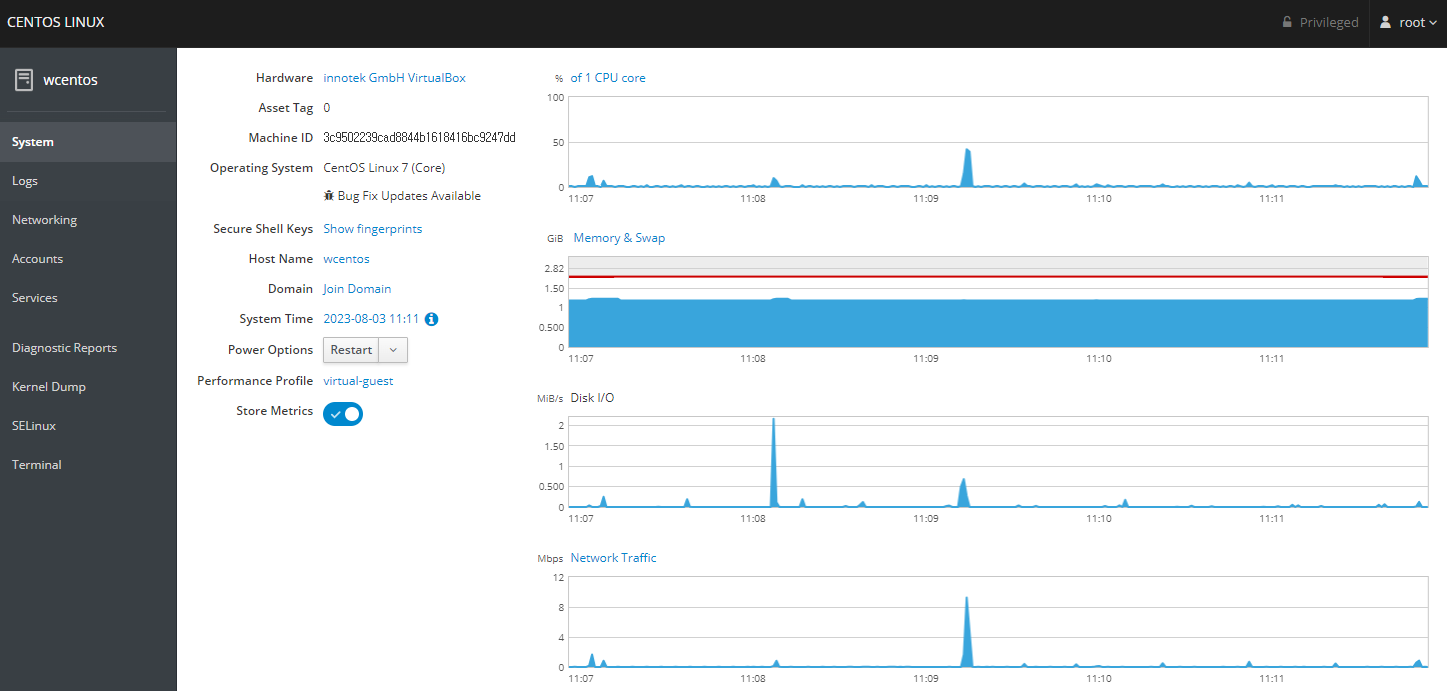
3. Logs
OS 로그를 확인할 수 있다. (/var/log/messages 파일의 내용을 표시해주는 것으로 보인다.)
Severity 별로 필터링 기능이 있어 심각한 에러만 볼 수도 있다.(물론 전체 로그를 확인할 수도 있다.)

4. Networking
네트워크의 방화벽, 인터페이스별로 설정된 정보 및 네트워크 로그를 확인할 수 있다.

5. Accounts
현재 등록된 계정정보를 확인할 수도 있고 계정추가도 가능한 화면이다.

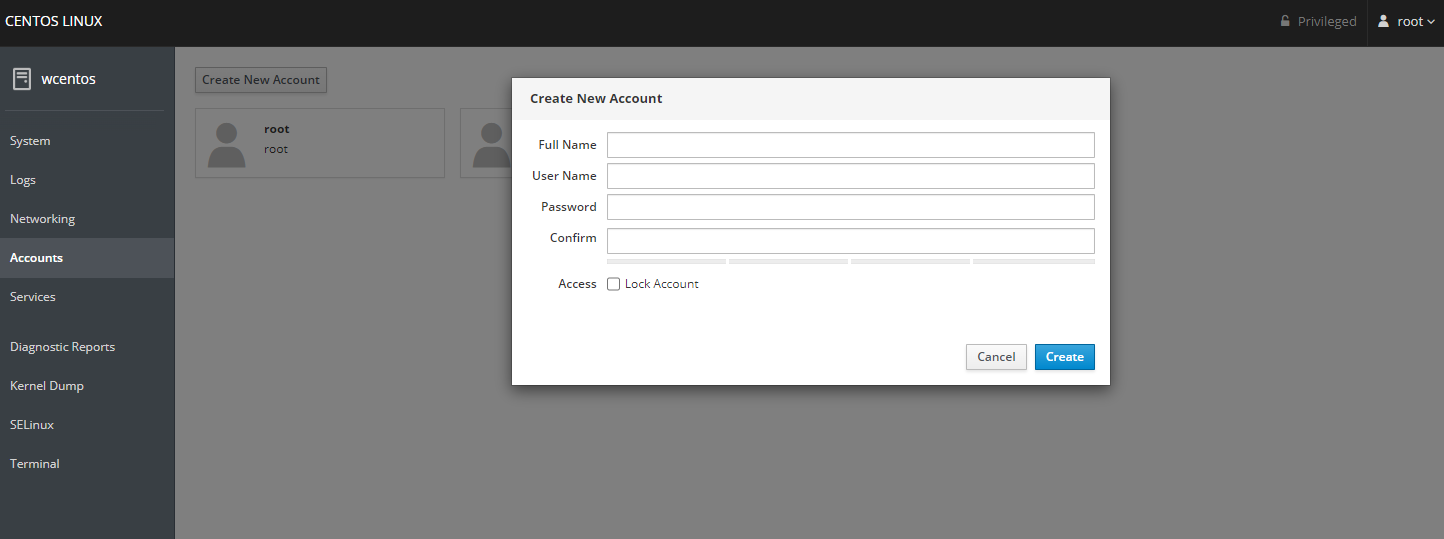
6. Services
현재 등록된 서비스를 확인할 수도 있고 서비스를 시작/중지/비활성화 기능을 수행할 수도 있다.

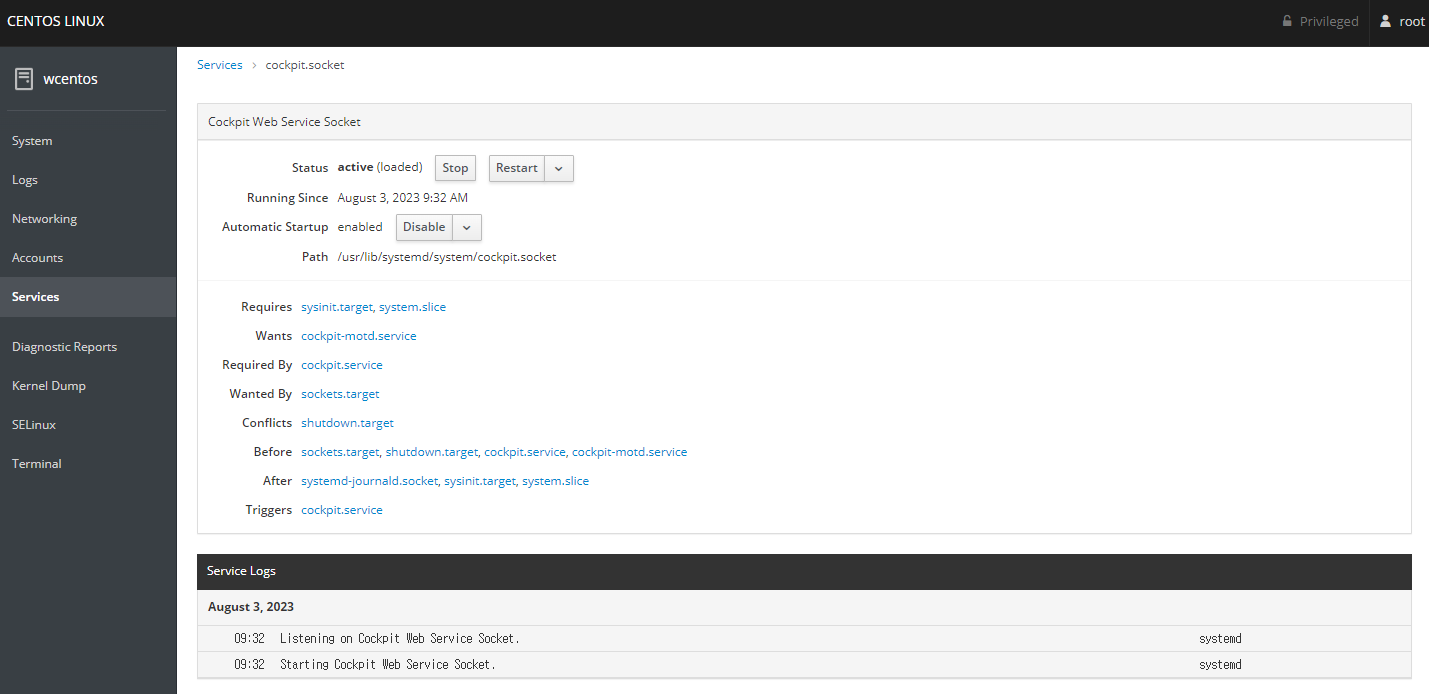
7. Diagnostic Reports
진단 보고서 생성 기능

8. Kernel Dump
커널의 덤프 정보를 확인할 수 있다.
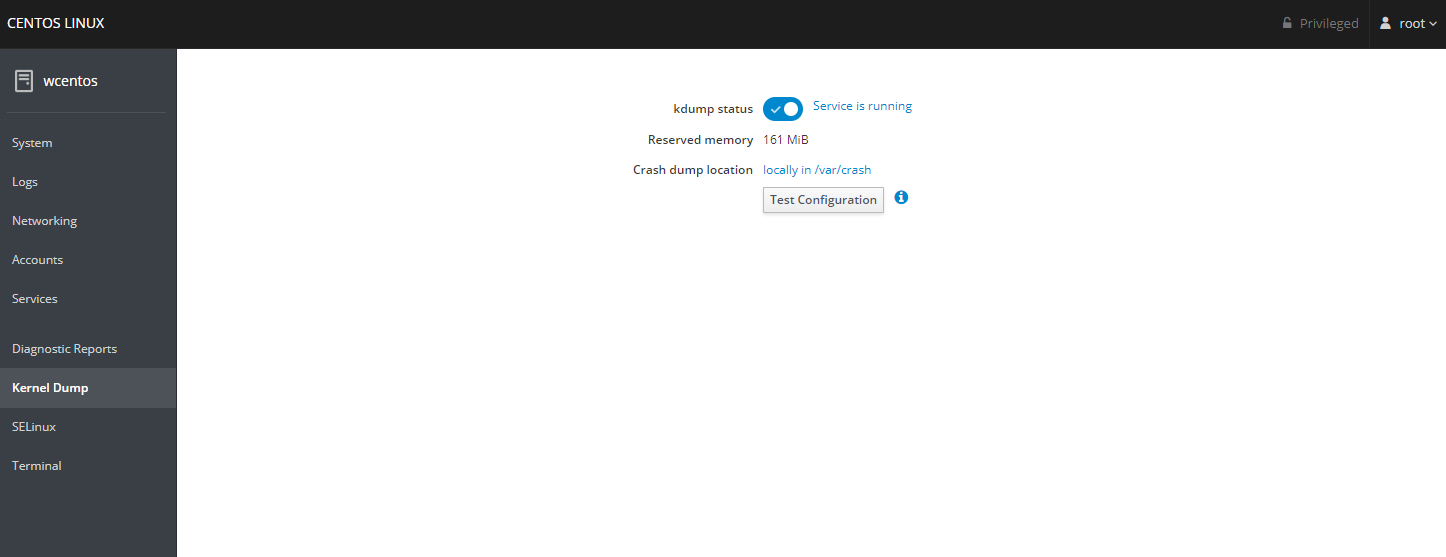
일부러 커널에 크래쉬 상태를 적용하여 덤프를 생성하게 해주는 기능도 있다. (상당히 위험한 기능으로 확인된다.)
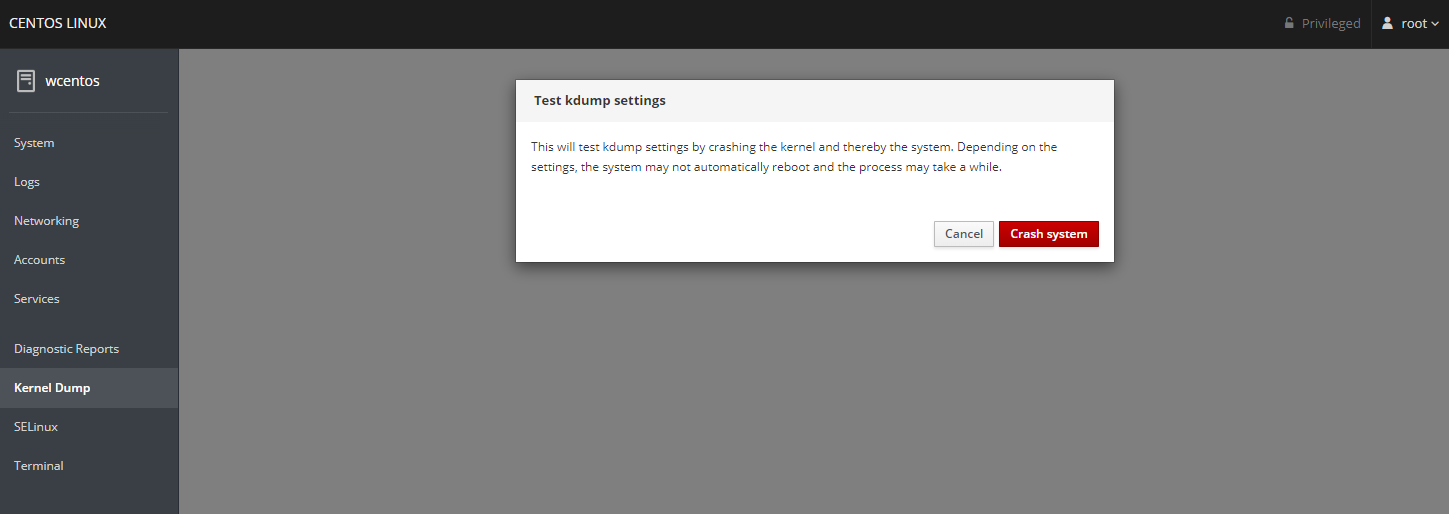
9. SELinux
SELinux 기능을 활성화/비활성화 할 수 있고 로그를 확인할 수 있다.

10. Terminal
터미널 기능이며 putty 같은 Tool을 이용하지 않고 웹에서 사용이 가능하다.

'OS > RedHat_CentOS' 카테고리의 다른 글
| CentOS 종료 (0) | 2020.12.21 |
|---|---|
| CentOS 7 - hostname 확인 및 변경하기 (0) | 2020.12.21 |