STS Tool 에서 드라큘라 테마를 적용하다 마음에 안들어 기본 테마에 JetBrains Mono 폰트를 적용하니 눈이 편해지고 개발이 좀 수월해 졌다. (이럴꺼면 IntellJ를 써야하는 수준이 아닌가 싶다.!?)
D2Coding -> 나눔고딕코딩 > JetBrain Mono 폰트로 개발환경을 변경하게 되었는데 만족도가 아주 높다.
STS에서만 사용하는 것이 아니고 텍스트 편집툴, 콘솔(wt), SSH 등에 적용해도 사용하고 있는 중이다.
사이트 URL - https://www.jetbrains.com/lp/mono/#license
JetBrains Mono: A free and open source typeface for developers
Try JetBrains Mono in your IDE. Its simple forms and attention to every detail make coding a nice experience for developers’ eyes, no matter which IDE you choose.
www.jetbrains.com
깃허브 URL - https://github.com/JetBrains/JetBrainsMono
GitHub - JetBrains/JetBrainsMono: JetBrains Mono – the free and open-source typeface for developers
JetBrains Mono – the free and open-source typeface for developers - GitHub - JetBrains/JetBrainsMono: JetBrains Mono – the free and open-source typeface for developers
github.com
라이센스는 SIL Open Font License 1.1 인데 많이 자유롭다.
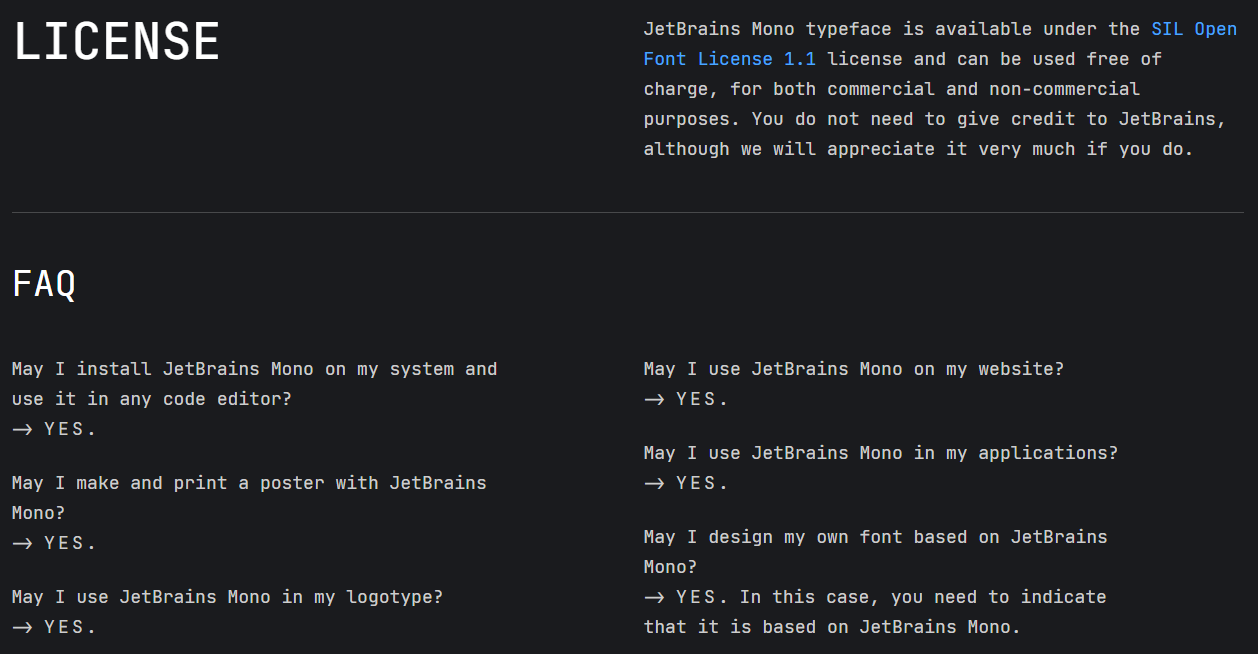
- OS에서 폰트를 설치하고 모든 코드 편집기에서 사용가능
- 포스터를 만들고 인쇄 가능
- 로고타입에 사용가능
- 웹사이트에서 사용가능
- 어플리케이션에서 사용가능
- JetBrains Mono 를 기반으로 폰트 수정가능(이 경우는 JetBrains Mono 폰트 기반이라고 명시)
'Tool' 카테고리의 다른 글
| [Postman] URL 호출시 현재일시를 파라미터로 지정하는 방법 (0) | 2023.02.28 |
|---|---|
| [TeamCity] SpringBoot 웹어플리케이션 gradle build시 CustomMessageMissingMethodException 발생 (0) | 2022.04.20 |
| [CI/CD] Teamcity 2021.2 설치 및 GitHub 소스빌드 환경구성(윈도우11) (0) | 2022.04.19 |
| 젠킨스 LTS 버전을 윈도우10에 설치하는 방법 (0) | 2022.01.21 |
| MobaXterm으로 ssh 접속시 export TMOUT=0 명령어 실행하는 방법 (0) | 2022.01.18 |



